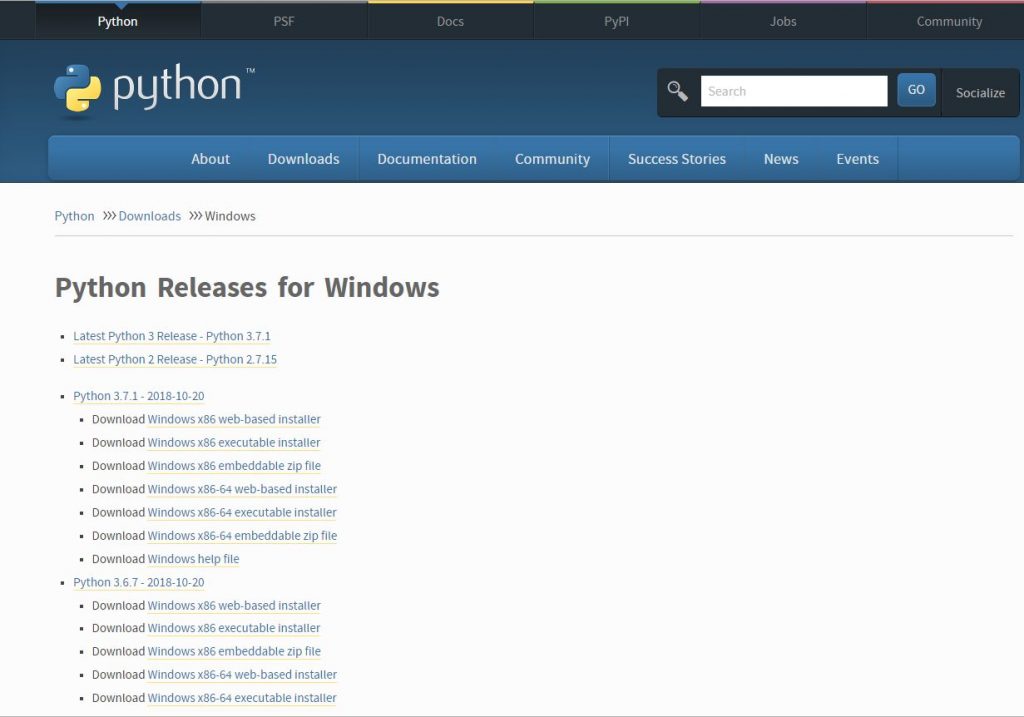Tensorflowをインストールする際、以下のようなエラーになることがあります。
その原因と対応方法をご紹介します。
Could not find a version that satisfies the requirement tensorflow (from versions: )
Tensorflowのインストールでエラー
以下のコマンドを実行して、Windows 10にTensorflowをインストールしようとしたところエラーになりました。
pip install tensorflow
エラー内容
Could not find a version that satisfies the requirement tensorflow (from versions: ) No matching distribution found for tensorflow
原因
Pythonのバージョン未対応
原因を調べるとPythonのバージョンが未対応でした。
(対象PCにインストールされているPythonバージョンは3.7.0でした。)
Tensorflowのインストール要件
- Requires Python 3.4, 3.5, or 3.6
対応
Python 3.6のインストール
Tensorflowが対応しているPythonバージョンのうち、最新である3.6.7をインストールしました。
インストーラは以下のものを選択しました。
- python-3.6.7-amd64-webinstall.exe
Python 3.6をインストール後、Python 3.6の環境で再度Tensorflowをインストールしたところ無事成功しました。
参考
Windows用のPythonインストーラのダウンロード