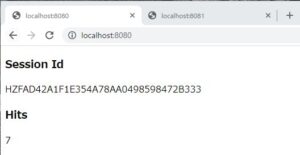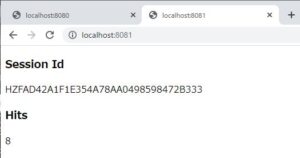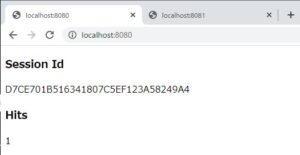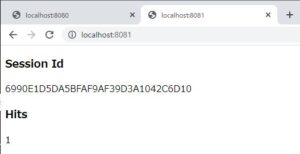Spring Bootで簡単にセッションレプリケーションを行う方法
Spring Bootで簡単にセッションレプリケーションを行う方法をご紹介します。
- 複数ポートで動作している同一のSpring Bootモジュール間で、セッション情報を共有できるようにします。
- 今回は「Hazelcast」を用いて実現します。
目次
条件
- Spring Boot 2.1.4
- maven
- Windows 10 64bit
- java 1.8
- Hazelcast
プロジェクトの構成
ここでは、以下のような構成とします。
ソース
コントローラ
TestController.java
package com.example.controller;
import javax.servlet.http.HttpSession;
import org.springframework.stereotype.Controller;
import org.springframework.web.bind.annotation.GetMapping;
import org.springframework.web.bind.annotation.RequestMapping;
@Controller
@RequestMapping("/")
public class TestController {
@GetMapping(value = "/")
public String index(HttpSession httpSession) {
Integer hits = (Integer) httpSession.getAttribute("hits");
if (hits == null) {
hits = 0;
}
httpSession.setAttribute("hits", ++hits);
return "index";
}
}
画面
index.html
<!DOCTYPE html>
<html xmlns:th="http://www.thymeleaf.org">
<body>
<h3>Session Id</h3>
<p th:text="${#httpSession.id}"/>
<h3>Hits</h3>
<p th:text="${#httpSession.getAttribute('hits')}"/>
</body>
</html>
セッションレプリケーションに必要なもの
pom.xml
以下を追記します。
<dependency>
<groupId>com.hazelcast</groupId>
<artifactId>hazelcast-all</artifactId>
<version>${version.hazelcast}</version>
</dependency>
今回は以下のようになりました。
<?xml version="1.0" encoding="UTF-8"?>
<project xmlns="http://maven.apache.org/POM/4.0.0" xmlns:xsi="http://www.w3.org/2001/XMLSchema-instance"
xsi:schemaLocation="http://maven.apache.org/POM/4.0.0 https://maven.apache.org/xsd/maven-4.0.0.xsd">
<modelVersion>4.0.0</modelVersion>
<parent>
<groupId>org.springframework.boot</groupId>
<artifactId>spring-boot-starter-parent</artifactId>
<version>2.6.1</version>
<relativePath/> <!-- lookup parent from repository -->
</parent>
<groupId>com.example</groupId>
<artifactId>rep</artifactId>
<version>0.0.1-SNAPSHOT</version>
<name>rep</name>
<description>Example Project</description>
<properties>
<java.version>1.8</java.version>
</properties>
<dependencies>
<dependency>
<groupId>org.springframework.boot</groupId>
<artifactId>spring-boot-starter-thymeleaf</artifactId>
</dependency>
<dependency>
<groupId>org.springframework.boot</groupId>
<artifactId>spring-boot-starter-web</artifactId>
</dependency>
<dependency>
<groupId>org.springframework.session</groupId>
<artifactId>spring-session-core</artifactId>
</dependency>
<dependency>
<groupId>org.springframework.boot</groupId>
<artifactId>spring-boot-devtools</artifactId>
<scope>runtime</scope>
<optional>true</optional>
</dependency>
<dependency>
<groupId>org.springframework.boot</groupId>
<artifactId>spring-boot-starter-test</artifactId>
<scope>test</scope>
</dependency>
<dependency>
<groupId>com.hazelcast</groupId>
<artifactId>hazelcast-all</artifactId>
<version>4.2.2</version>
</dependency>
</dependencies>
<build>
<plugins>
<plugin>
<groupId>org.springframework.boot</groupId>
<artifactId>spring-boot-maven-plugin</artifactId>
</plugin>
</plugins>
<finalName>rep</finalName>
</build>
</project>
Application.java
以下を追記します。
@Bean
public Config config() {
return new Config();
}
@Bean
public WebFilter webFilter(HazelcastInstance hazelcastInstance) {
Properties properties = new Properties();
properties.put("instance-name", hazelcastInstance.getName());
properties.put("sticky-session", "false");
return new WebFilter(properties);
}
今回は以下のようになりました。
RepApplication.java
package com.example;
import java.util.Properties;
import org.springframework.boot.SpringApplication;
import org.springframework.boot.autoconfigure.SpringBootApplication;
import org.springframework.context.annotation.Bean;
import com.hazelcast.config.Config;
import com.hazelcast.core.HazelcastInstance;
import com.hazelcast.web.WebFilter;
@SpringBootApplication
public class RepApplication {
public static void main(String[] args) {
SpringApplication.run(RepApplication.class, args);
}
@Bean
public Config config() {
return new Config();
}
@Bean
public WebFilter webFilter(HazelcastInstance hazelcastInstance) {
Properties properties = new Properties();
properties.put("instance-name", hazelcastInstance.getName());
properties.put("sticky-session", "false");
return new WebFilter(properties);
}
}
実行例
実行形式のJarを作成し、8080と8081の2つのポートで実行します。
例)ポート8080を指定する場合
java -jar rep.jar --server.port=8080
以下のURLをそれぞれブラウザで開きます。
http://localhost:8080/
http://localhost:8081/
当該URLをリロードするたびに以下のような動きとなります。
- セッションIDは変わらない。
- Hitsの数字が加算される。
上記2つのURLを交互にリロードしても、セッションIDは同一でHitsの数字が加算されることがわかります。
セッションレプリケーションを行わない場合(参考)
以下のように、別ポートでモジュールが呼ばれるたびにセッションが変わってしまいます。
(同一ポートのみで動かす場合、セッションは変わりません)
参考
Session Replication with Spring Boot and Hazelcast
https://guides.hazelcast.org/springboot-webfilter-session-replication/