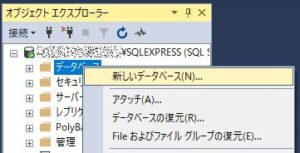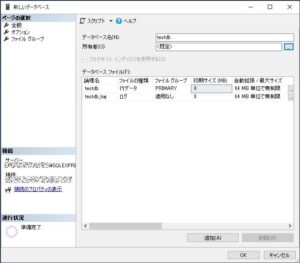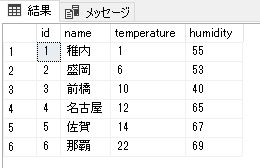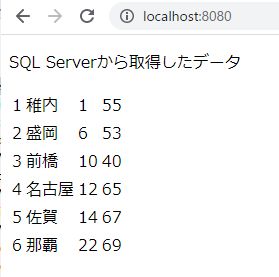Spring Bootでデータベース(SQL Server)にアクセスする方法
Spring Bootでデータベース(SQL Server)にアクセスする方法をご紹介します。
条件
- Spring Boot 2.1.4
- SQL Server 2019 Express Edition
- Spring Data JPA
- maven
- Microsoft SQL Server Management Studio
事前準備1
データベース作成
まずは、SQL Serverにデータベースおよびテーブルを作成します。
Microsoft SQL Server Management Studioでサーバーに接続後、以下を選択します。
オブジェクトエクスプローラー > データベース > 新しいデータベース
任意のデータベース名を入力してOKボタンを押します。
(ここでは「testdb」としました。)
テーブル作成
メニューバーの新しいクエリボタンを押して、クエリ画面を開きます。
例として以下のようなテーブルを作成します。
create table weather (
id int NOT NULL IDENTITY (1, 1) primary key, -- ID
name varchar(20), -- 地名
temperature int, -- 気温
humidity int, -- 湿度
);
データ追加
テーブルにデータを追加します。
insert into weather (name, temperature, humidity) values
('稚内', 1, 55),
('盛岡', 6, 53),
('前橋', 10, 40),
('名古屋', 12, 65),
('佐賀', 14, 67),
('那覇', 22, 69);
事前準備2
SQL Server認証モード
Microsoft SQL Server Management Studioで「SQL Server認証モード」を使用可能にします。
ログインユーザーについてパスワードの設定も行います。
詳細な手順は割愛しますが、以下のサイトを参考にさせて頂きました。
事前準備3
Sql ServerのTCP/IPの設定
Sql Server Configuration Managerで以下を設定/確認します。
(C:\Windows\System32 のSQLServerManager15.mscをダブルクリックで起動できます。)
- SQLEXPRESSのプロトコルでTCP/IPを「有効」にする。
- TCP/IPのプロパティ > IPアドレス > IPALL > TCP動的ポートのポート番号を確認する。(DB接続設定で使用します)
※TCP/IPを有効に設定変更した場合、Microsoft SQL Server Management StudioでSQLサーバーのサービスを再起動するのを忘れずに。
プロジェクト作成
プロジェクト構成
今回は以下のような構成としました。
DB接続情報の設定
「application.properties」に以下のような記述を追記します。(環境に応じて適宜変更してください。)
localhostの後のポート番号は、先ほど確認したTCP動的ポートのポート番号を設定します。
application.properties
spring.datasource.url=jdbc:sqlserver://localhost:51792;databaseName=testdb spring.datasource.username=sa spring.datasource.password=password
依存関係
「pom.xml」に以下の記述を追記します。
<dependency>
<groupId>org.springframework.boot</groupId>
<artifactId>spring-boot-starter-data-jpa</artifactId>
</dependency>
<dependency>
<groupId>com.microsoft.sqlserver</groupId>
<artifactId>mssql-jdbc</artifactId>
<scope>runtime</scope>
</dependency>
今回は以下のようになりました。
pom.xml
<?xml version="1.0" encoding="UTF-8"?>
<project xmlns="http://maven.apache.org/POM/4.0.0" xmlns:xsi="http://www.w3.org/2001/XMLSchema-instance"
xsi:schemaLocation="http://maven.apache.org/POM/4.0.0 https://maven.apache.org/xsd/maven-4.0.0.xsd">
<modelVersion>4.0.0</modelVersion>
<parent>
<groupId>org.springframework.boot</groupId>
<artifactId>spring-boot-starter-parent</artifactId>
<version>2.6.2</version>
<relativePath/> <!-- lookup parent from repository -->
</parent>
<groupId>com.example</groupId>
<artifactId>helloSqlServer</artifactId>
<version>0.0.1-SNAPSHOT</version>
<name>helloSqlServer</name>
<description>Example Project</description>
<properties>
<java.version>1.8</java.version>
</properties>
<dependencies>
<dependency>
<groupId>org.springframework.boot</groupId>
<artifactId>spring-boot-starter-thymeleaf</artifactId>
</dependency>
<dependency>
<groupId>org.springframework.boot</groupId>
<artifactId>spring-boot-starter-web</artifactId>
</dependency>
<dependency>
<groupId>org.springframework.boot</groupId>
<artifactId>spring-boot-devtools</artifactId>
<scope>runtime</scope>
<optional>true</optional>
</dependency>
<dependency>
<groupId>org.springframework.boot</groupId>
<artifactId>spring-boot-starter-test</artifactId>
<scope>test</scope>
</dependency>
<dependency>
<groupId>org.springframework.boot</groupId>
<artifactId>spring-boot-starter-data-jpa</artifactId>
</dependency>
<dependency>
<groupId>com.microsoft.sqlserver</groupId>
<artifactId>mssql-jdbc</artifactId>
<scope>runtime</scope>
</dependency>
</dependencies>
<build>
<plugins>
<plugin>
<groupId>org.springframework.boot</groupId>
<artifactId>spring-boot-maven-plugin</artifactId>
</plugin>
</plugins>
</build>
</project>
モデル
以下の通りとします。
Weather.java
package com.example.model;
import javax.persistence.Entity;
import javax.persistence.GeneratedValue;
import javax.persistence.GenerationType;
import javax.persistence.Id;
import javax.persistence.Table;
@Entity
@Table(name = "weather")
public class Weather {
@Id
@GeneratedValue(strategy = GenerationType.IDENTITY)
private Integer id;
private String name;
private Integer temperature;
private Integer humidity;
public Integer getId() {
return id;
}
public void setId(Integer id) {
this.id = id;
}
public String getName() {
return name;
}
public void setName(String name) {
this.name = name;
}
public Integer getTemperature() {
return temperature;
}
public void setTemperature(Integer temperature) {
this.temperature = temperature;
}
public Integer getHumidity() {
return humidity;
}
public void setHumidity(Integer humidity) {
this.humidity = humidity;
}
}
リポジトリ
以下の通りとします。
WeatherRepository.java
package com.example.repository;
import org.springframework.data.jpa.repository.JpaRepository;
import org.springframework.stereotype.Repository;
import com.example.model.Weather;
@Repository
public interface WeatherRepository extends JpaRepository<Weather, Integer> {
}
サービス
以下の通りとします。
WeatherService.java
package com.example.services;
import java.util.List;
import org.springframework.beans.factory.annotation.Autowired;
import org.springframework.stereotype.Service;
import com.example.model.Weather;
import com.example.repository.WeatherRepository;
@Service
public class WeatherService {
@Autowired
WeatherRepository weatherRepository;
/**
* レコードを全件取得する。
*
* @return
*/
public List<Weather> findAllWeatherData() {
return weatherRepository.findAll();
}
}
コントローラ
以下の通りとします。
HelloSqlServerController.java
package com.example;
import java.util.List;
import org.springframework.beans.factory.annotation.Autowired;
import org.springframework.stereotype.Controller;
import org.springframework.ui.Model;
import org.springframework.web.bind.annotation.RequestMapping;
import com.example.model.Weather;
import com.example.services.WeatherService;
@Controller
public class HelloSqlServerController {
@Autowired
WeatherService weatherService;
@RequestMapping("/")
public String hello(Model model) {
model.addAttribute("title", "SQL Serverから取得したデータ");
// 気象データの取得
List<Weather> weatherDataList = weatherService.findAllWeatherData();
model.addAttribute("weatherDataList", weatherDataList);
return "index";
}
}
テンプレート
以下の通りとします。
index.html
<!DOCTYPE html>
<html xmlns:th="http://www.thymeleaf.org">
<head>
<meta charset="UTF-8" />
<title></title>
</head>
<body>
<p>
<span th:text="${title}">Hello World!</span>
</p>
<table>
<tr th:each="data : ${weatherDataList}" th:object="${data}">
<td th:text="*{id}"></td>
<td th:text="*{name}"></td>
<td th:text="*{temperature}"></td>
<td th:text="*{humidity}"></td>
</tr>
</table>
</body>
</html>
実行結果
プロジェクトを右クリック > 実行 > Spring Bootアプリケーション で実行します。
ブラウザで以下のURLを開きます。
以下のように、SQL Serverからデータを読み込んで表示できることがわかります。
参考
Microsoft:SQL Serverダウンロード
https://www.microsoft.com/ja-jp/sql-server/sql-server-downloads
Code Java:Spring Boot Connect to Microsoft SQL Server Examples
https://www.codejava.net/frameworks/spring-boot/connect-to-microsoft-sql-server-examples
JavaからSQL Serverに接続する
http://www.ria-lab.com/archives/1218