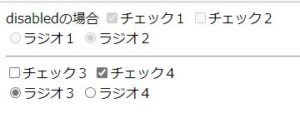ラジオボタンやチェックボックスを操作不可でグレーアウトしない方法
ラジオボタンやチェックボックスを操作不可でグレーアウトしない方法をご紹介します。
条件
- html
ポイント
inputタグに「style=”pointer-events: none”」を記述します。
サンプルソース
<html>
<form>
<input type="checkbox" id="check1" name="selectionCheck1" disabled checked>チェック1
<input type="checkbox" id="check2" name="selectionCheck1" disabled>チェック2
<br>
<input type="radio" id="radio1" name="selectionRadio1" disabled>ラジオ1
<input type="radio" id="radio2" name="selectionRadio1" disabled checked>ラジオ2
<hr>
<input type="checkbox" id="check3" name="selectionCheck1" style="pointer-events: none">チェック3
<input type="checkbox" id="check4" name="selectionCheck1" style="pointer-events: none" checked>チェック4
<br>
<input type="radio" id="selection" name="selectionRadio2" style="pointer-events: none" checked>ラジオ3
<input type="radio" id="selection" name="selectionRadio2" style="pointer-events: none">ラジオ4
</form>
</html>
実際の表示
上のチェックボックスおよびラジオボタンは、「disabled」を指定した場合です。
操作は出来なくなりますが、グレーアウトしてしまい視認性が悪くなります。
下のチェックボックスおよびラジオボタンは、「style=”pointer-events: none”」を指定した場合です。
操作付加かつグレーアウトしない状態で表示されます。
style=で指定している箇所をcssに切り出して記述すれば、より柔軟なデザイン表示を行うことも出来ます。
参考
https://stackoverflow.com/questions/71416167/how-do-you-change-color-of-disable-radio-button