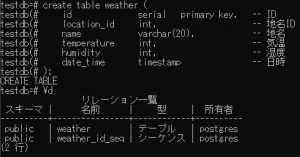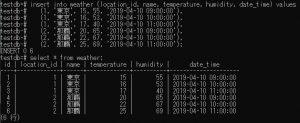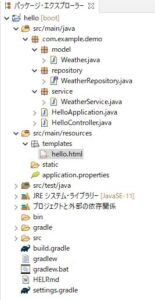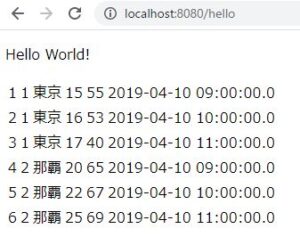Spring Bootでデータベース(PostgreSQL)にアクセスする方法(gradle版)
Spring Bootでデータベース(PostgreSQL)にアクセスする方法(gradle版)をご紹介します。
条件
- Spring Boot 2.5.0
- PostgreSQL 13.3
- gradle
事前準備1
データベース作成
まずは、PostgreSQLにデータベースおよびテーブルを作成します。
以下のコマンドを実行します。
# create database testdb;
作成したデータベースへ切り替え
以下のコマンドで、作成したデータベースに切り替えます。
# \c testdb
テーブル作成
例として以下のようなテーブルを作成します。
create table weather (
id serial primary key, -- ID
location_id int, -- 地名ID
name varchar(20), -- 地名
temperature int, -- 気温
humidity int, -- 湿度
date_time timestamp -- 日時
);
データ追加
テーブルにデータを追加します。
insert into weather (location_id, name, temperature, humidity, date_time) values (1, '東京', 15, 55, '2019-04-10 09:00:00'), (1, '東京', 16, 53, '2019-04-10 10:00:00'), (1, '東京', 17, 40, '2019-04-10 11:00:00'), (2, '那覇', 20, 65, '2019-04-10 09:00:00'), (2, '那覇', 22, 67, '2019-04-10 10:00:00'), (2, '那覇', 25, 69, '2019-04-10 11:00:00');
事前準備2
Spring Bootで適当なプロジェクトを作成します。
ここでは、単純な「Hello Worldプロジェクト」を使用します。
Hello Worldプロジェクトの作成については、以下の記事をご参照ください。
DB接続
DB接続情報の設定
application.propertiesに以下のような記述を追記します。(環境に応じて適宜変更してください。)
spring.jpa.database=POSTGRESQL spring.datasource.url=jdbc:postgresql://localhost:5432/testdb spring.datasource.username=postgres spring.datasource.password=postgrespassword spring.jpa.open-in-view=True
依存関係
build.gradleに以下の記述を追記します。
- implementation ‘org.springframework.boot:spring-boot-starter-data-jpa’
- runtimeOnly ‘org.postgresql:postgresql’
build.gradleの全体は以下の通りです。
plugins {
id 'org.springframework.boot' version '2.5.0'
id 'io.spring.dependency-management' version '1.0.11.RELEASE'
id 'java'
}
group = 'com.example'
version = '0.0.1-SNAPSHOT'
sourceCompatibility = '11'
repositories {
mavenCentral()
}
dependencies {
implementation 'org.springframework.boot:spring-boot-starter-thymeleaf'
implementation 'org.springframework.boot:spring-boot-starter-web'
implementation 'org.springframework.boot:spring-boot-starter-data-jpa'
runtimeOnly 'org.postgresql:postgresql'
testImplementation 'org.springframework.boot:spring-boot-starter-test'
}
test {
useJUnitPlatform()
}
エンティティ作成
modelフォルダ配下に「Weather.java」を作成します。
package com.example.demo.model;
import java.sql.Timestamp;
import javax.persistence.Entity;
import javax.persistence.GeneratedValue;
import javax.persistence.GenerationType;
import javax.persistence.Id;
import javax.persistence.Table;
@Entity
@Table(name="weather")
public class Weather {
@Id
@GeneratedValue(strategy=GenerationType.IDENTITY)
private Integer id;
private Integer location_id;
private String name;
private Integer temperature;
private Integer humidity;
private Timestamp date_time;
public Integer getId() {
return id;
}
public void setId(Integer id) {
this.id = id;
}
public Integer getLocation_id() {
return location_id;
}
public void setLocation_id(Integer location_id) {
this.location_id = location_id;
}
public String getName() {
return name;
}
public void setName(String name) {
this.name = name;
}
public Integer getTemperature() {
return temperature;
}
public void setTemperature(Integer temperature) {
this.temperature = temperature;
}
public Integer getHumidity() {
return humidity;
}
public void setHumidity(Integer humidity) {
this.humidity = humidity;
}
public Timestamp getDate_time() {
return date_time;
}
public void setDate_time(Timestamp date_time) {
this.date_time = date_time;
}
}
リポジトリクラス作成
repositoryフォルダ配下に「WeatherRepository.java」を作成します。
package com.example.demo.repository;
import org.springframework.data.jpa.repository.JpaRepository;
import org.springframework.stereotype.Repository;
import com.example.demo.model.Weather;
@Repository
public interface WeatherRepository extends JpaRepository<Weather, Integer> {}
サービスクラス作成
serviceフォルダ配下に「WeatherService.java」を作成します。
package com.example.demo.service;
import java.util.List;
import org.springframework.beans.factory.annotation.Autowired;
import org.springframework.stereotype.Service;
import org.springframework.transaction.annotation.Transactional;
import com.example.demo.model.Weather;
import com.example.demo.repository.WeatherRepository;
@Service
@Transactional
public class WeatherService{
@Autowired
WeatherRepository weatherRepository;
/**
* レコードを全件取得する。
* @return
*/
public List<Weather> findAllWeatherData(){
return weatherRepository.findAll();
}
}
コントローラの編集
「HelloController.java」を以下のように編集します。
package com.example.demo;
import java.util.List;
import org.springframework.beans.factory.annotation.Autowired;
import org.springframework.stereotype.Controller;
import org.springframework.ui.Model;
import org.springframework.web.bind.annotation.RequestMapping;
import com.example.demo.model.Weather;
import com.example.demo.service.WeatherService;
@Controller
public class HelloController {
@Autowired
WeatherService weatherService;
@RequestMapping("/hello")
public String hello(Model model) {
model.addAttribute("hello", "Hello World!"); // Hello World!の表示
// 気象データの取得
List<Weather> weatherDataList = weatherService.findAllWeatherData();
model.addAttribute("weatherDataList", weatherDataList);
return "hello";
}
}
テンプレートの編集
「hello.html」を以下のように編集します。
<!DOCTYPE html>
<html xmlns:th="http://www.thymeleaf.org">
<head>
<meta charset="UTF-8" />
<title></title>
</head>
<body>
<p>
<span th:text="${hello}">Hello World!</span>
</p>
<table>
<tr th:each="data : ${weatherDataList}" th:object="${data}">
<td th:text="*{id}"></td>
<td th:text="*{location_id}"></td>
<td th:text="*{name}"></td>
<td th:text="*{temperature}"></td>
<td th:text="*{humidity}"></td>
<td th:text="*{date_time}"></td>
</tr>
</table>
</body>
</html>
構成
ここまでの対応でソースは以下のような構成になりました。
実行結果
以下のようにレコード一覧が表示されます。
参考
Spring:Accessing Data with JPA
https://spring.io/guides/gs/accessing-data-jpa/
stackoverflow:How to connect PostgreSQL in Gradle Project
https://stackoverflow.com/questions/63222401/how-to-connect-postgresql-in-gradle-project